Making long tail content is great for marketing and SEO, but until now it was hard to make and took a lot of time. Now it’s much easier with tools such as ChatGPT. I’ll introduce how.
Long-tail content refers to pieces of content that are highly specific and target a narrow, well-defined audience. Some benefits of creating long-tail content include:
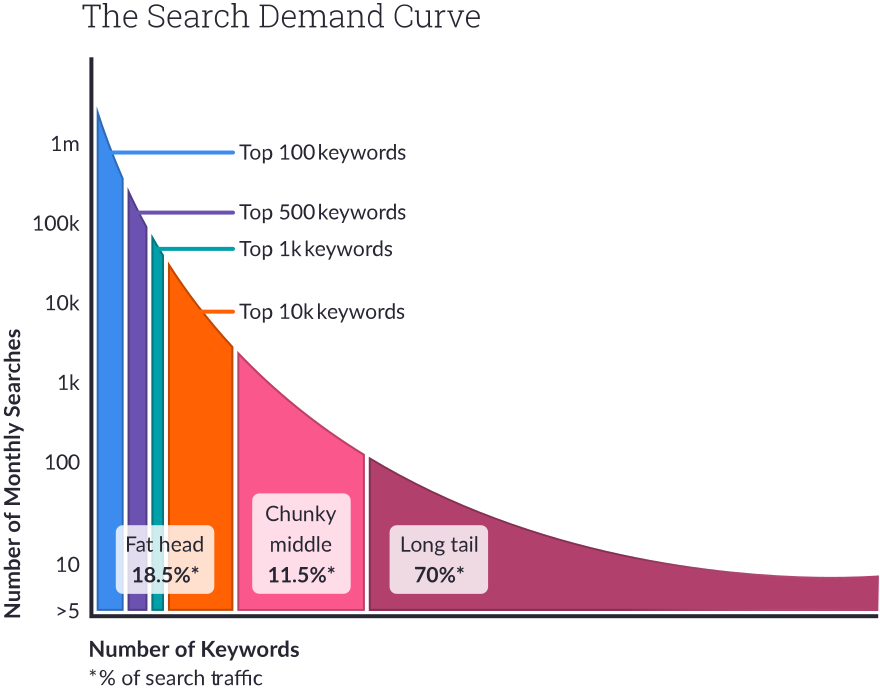
- More content = more traffic.
Increased traffic: Long-tail keywords tend to have lower search volumes than short-tail keywords, but they can add up over time and drive significant traffic to your site.Improved SEO: Because long-tail keywords are more specific, they can be less competitive and easier to rank for in search results. This can help improve the visibility of your content. - Better targeting: Long-tail content allows you to target specific groups of people and address their specific needs and interests. This can lead to higher engagement and conversions.Long-tail content is often more specific and targeted, which can help increase the conversion rate because it addresses the needs and interests of a specific audience. When people feel like they are being spoken to directly and that the content is relevant to them, they are more likely to engage with it and take action. This can lead to higher conversion rates and a better return on investment for your content marketing efforts.
Creating a large volume of long-tail content used to be a challenge because it required a lot of time and effort to research and write. However, with the development of tools like ChatGPT, it has become much easier to generate unlimited amounts of long-tail content. ChatGPT is a language generation model that can generate human-like text based on a prompt or topic. This means that it is possible to quickly and easily generate a large number of long-tail content ideas and have them automatically written, saving a lot of time and effort.
To use ChatGPT to create long-tail content, you can follow these steps. This is the manual way:
- Determine the topic or theme of your content. This could be a specific problem or need that your target audience has.
- Come up with a list of long-tail keywords that are related to your topic. These should be specific phrases or questions that people might search for when looking for information on your topic.
- Use ChatGPT to generate content based on your long-tail keywords. You can do this by providing ChatGPT with a prompt that includes one or more of your keywords and then allowing it to generate text based on that prompt.
- Review and edit the generated text to ensure that it is accurate, well-written, and informative.
- Publish the content on your website or blog, or use it for other content marketing efforts such as social media posts or email newsletters.
You can also use google sheets or connect it to your website directly.
There are a few different ways that you can connect ChatGPT with Google Sheets to generate long-tail content:
- Use the GPT-3 API: The GPT-3 API is a machine learning API that allows you to use ChatGPT to generate text based on a prompt. You can use the API to send requests to ChatGPT from a Google Sheet and receive the generated text in the sheet as a response.
- Use a third-party integration: There are several third-party integrations that allow you to connect ChatGPT with Google Sheets and use it to generate content. These integrations often provide an interface or set of functions that you can use to send prompts to ChatGPT and receive the generated text in your sheet.
- Use a script: You can also use Google Apps Script to connect ChatGPT with Google Sheets. Apps Script is a JavaScript-based platform that allows you to automate tasks and customize the functionality of Google Workspace products like Sheets. With Apps Script, you can write code to send prompts to ChatGPT and receive the generated text in your sheet.
